×1 / 14
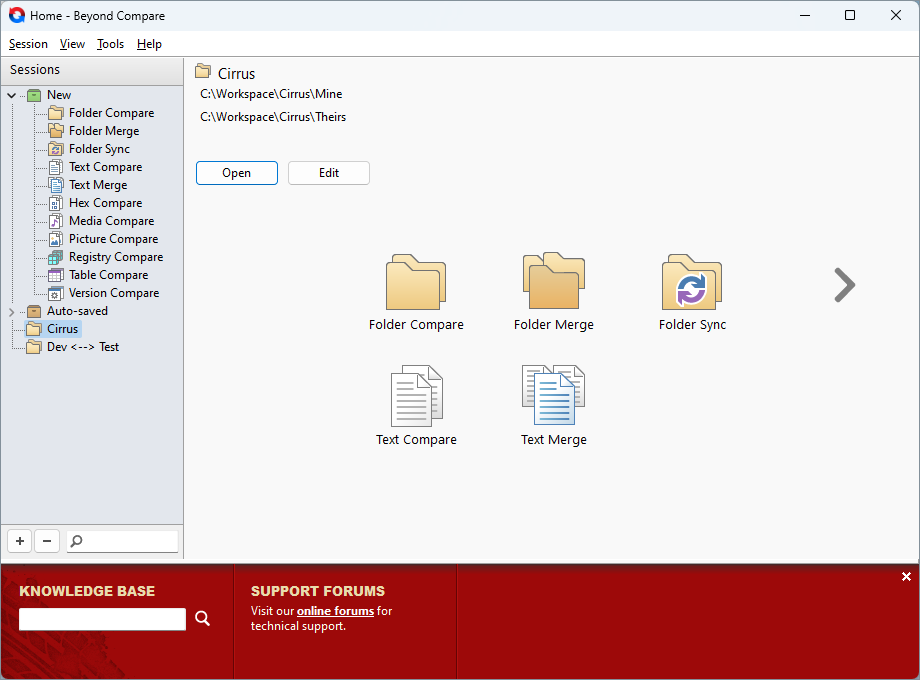
The Home view gives you a base to launch comparisons and manage saved sessions.
2 / 14
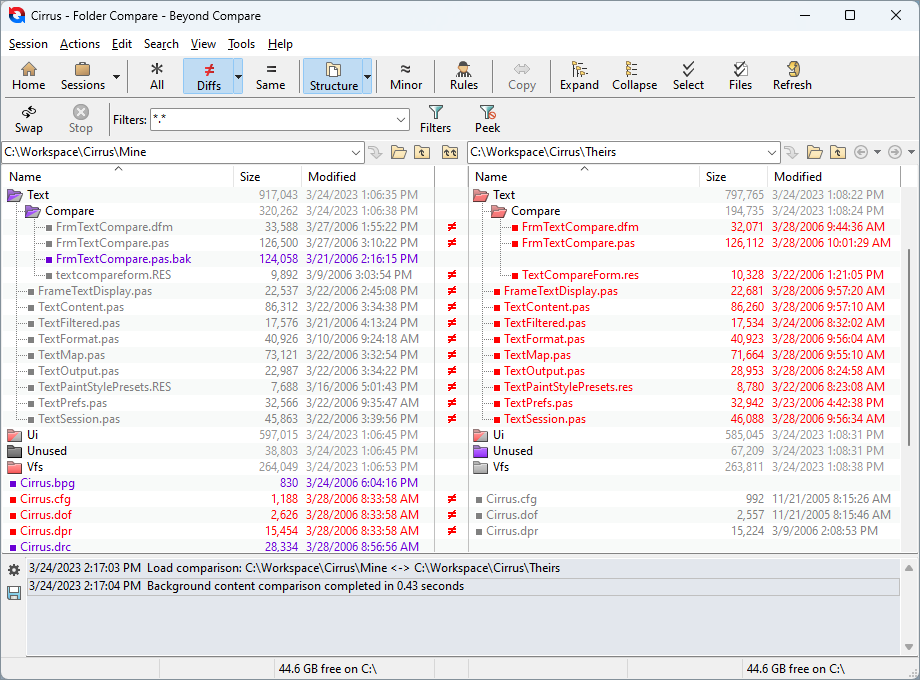
This is a comparison of a local folder and an FTP site. Differences are highlighted in color. The default color for newer files is red and is configurable.
3 / 14
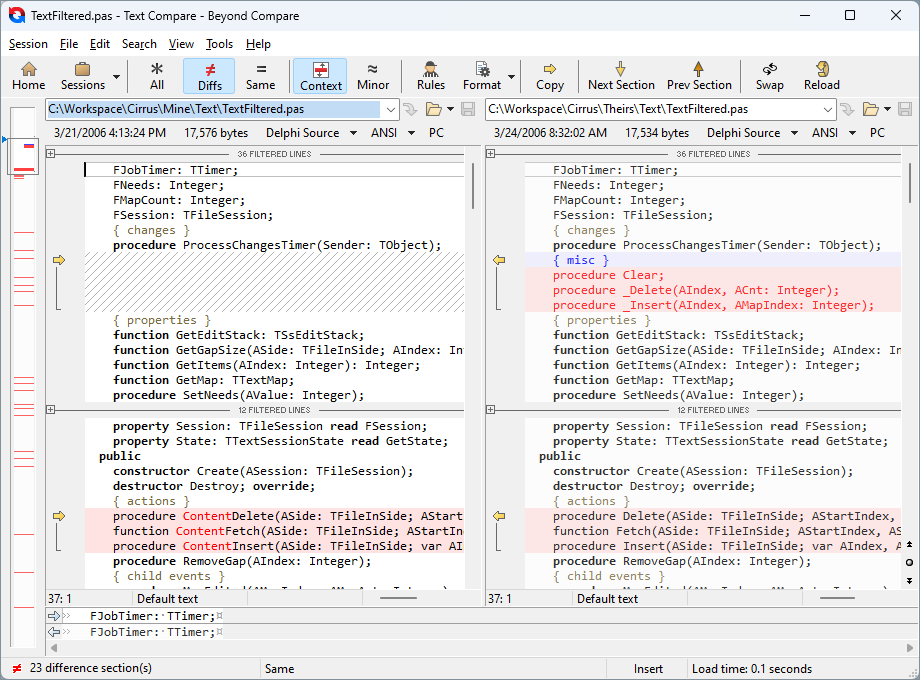
Two source code files with differences marked with red text. Lines with a light red background indicate the presence of a difference. Gutter buttons and hotkeys let you quickly copy sections of code from one side to the other.
4 / 14
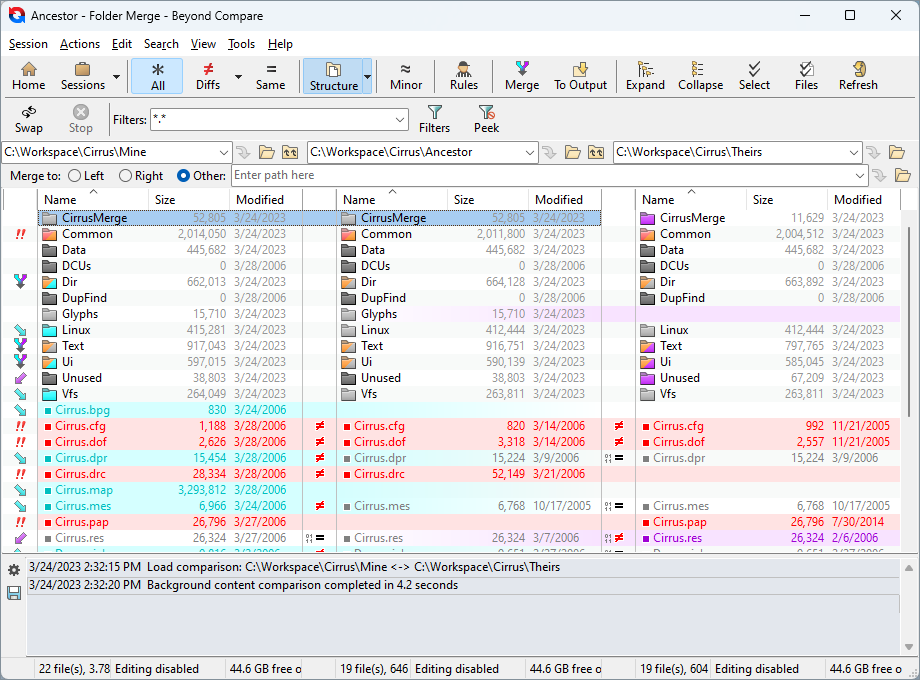
This is a 3-way folder merge session. Folder Merge is a  feature.
feature.
5 / 14
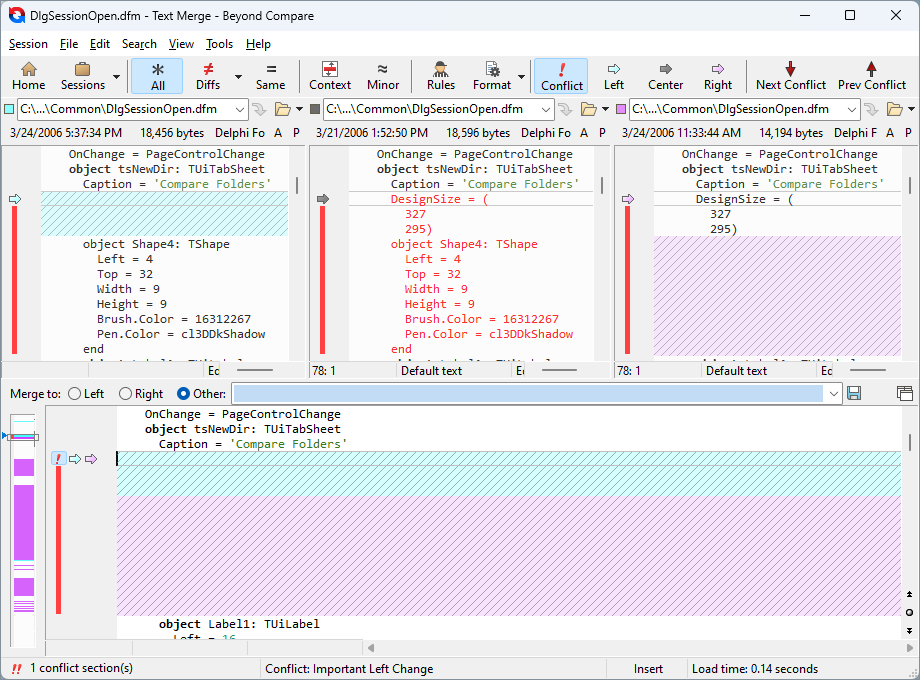
The center top file is the common ancestor of the left and right versions. Changes are automatically merged into the editable output in the bottom panel. Text Merge is a  feature.
feature.
6 / 14
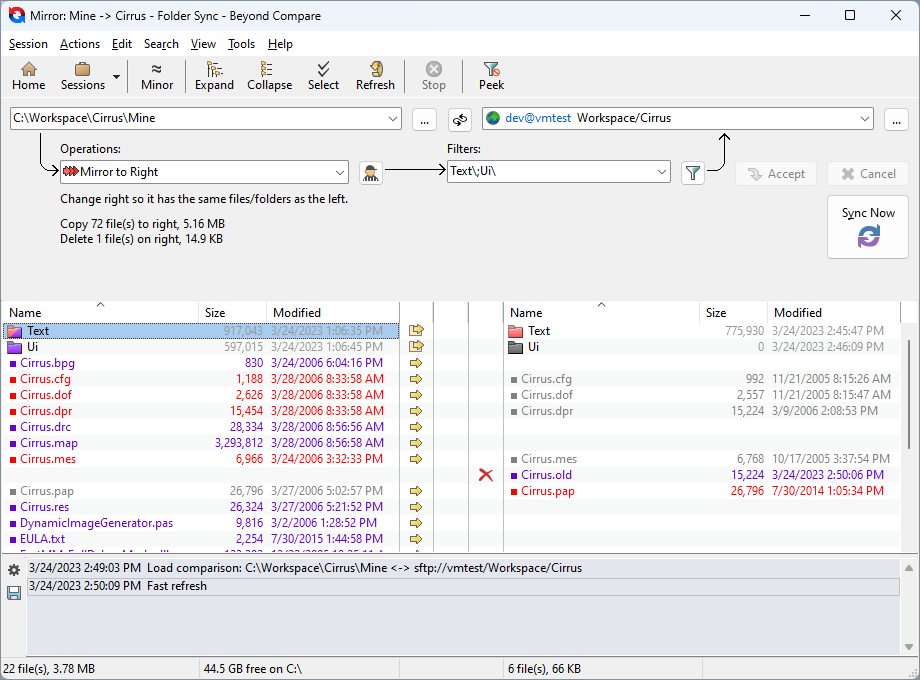
A dedicated Folder Sync session is useful for synchronizing folders. The preview pane clearly shows the operations that will be performed.
7 / 14
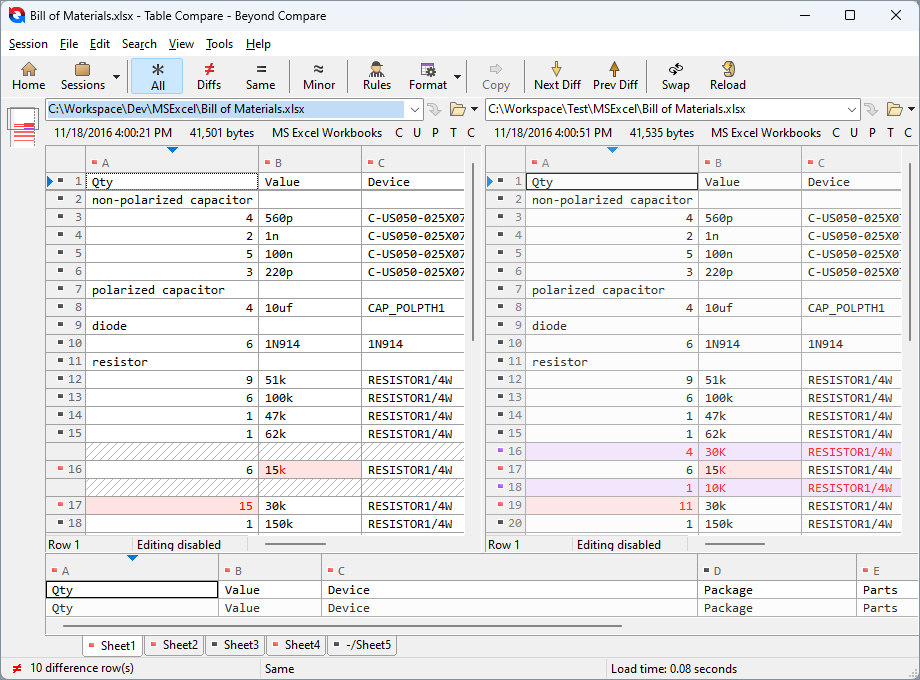
Delimited data files can be compared cell-by-cell in a Table Compare session. Data can be sorted and aligned on key fields, and unimportant columns can be ignored.
8 / 14
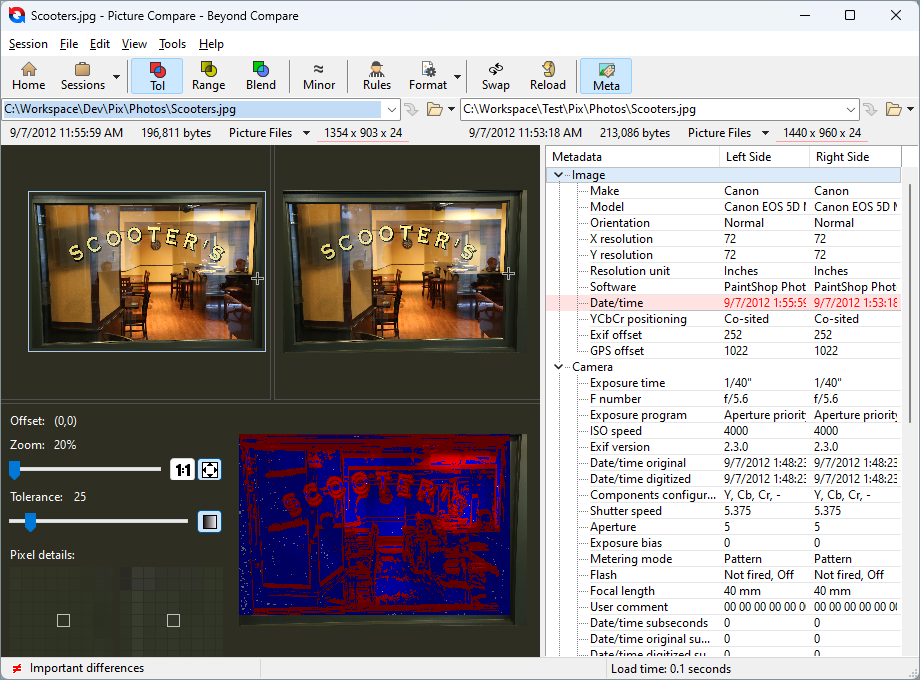
The Picture Compare view shows images side-by-side with their differences highlighted. Various types of image files can be compared.
9 / 14
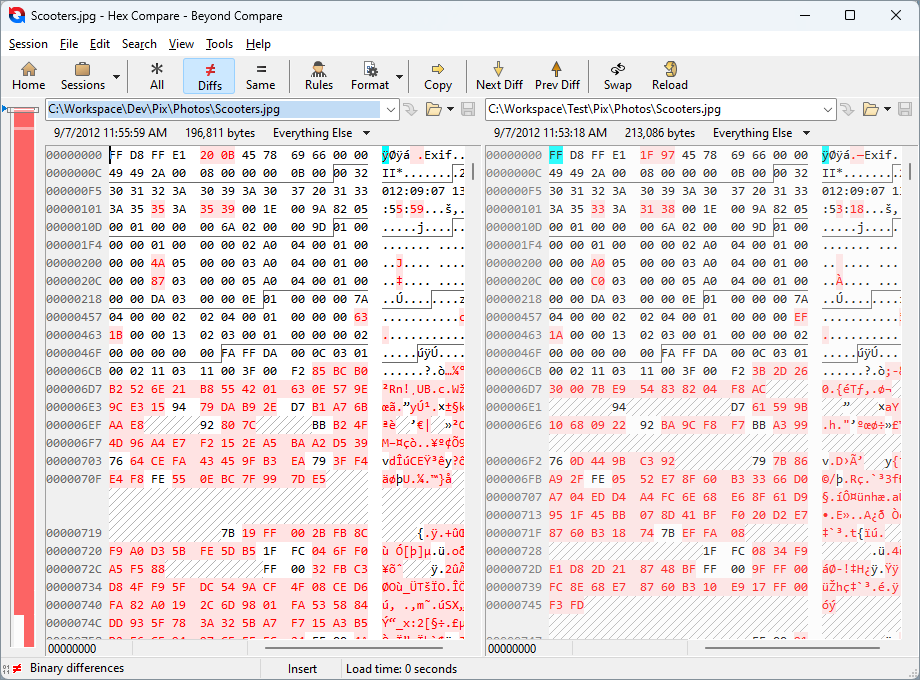
The Hex Compare view shows differences byte-by-byte in a typical hex dump layout.
10 / 14
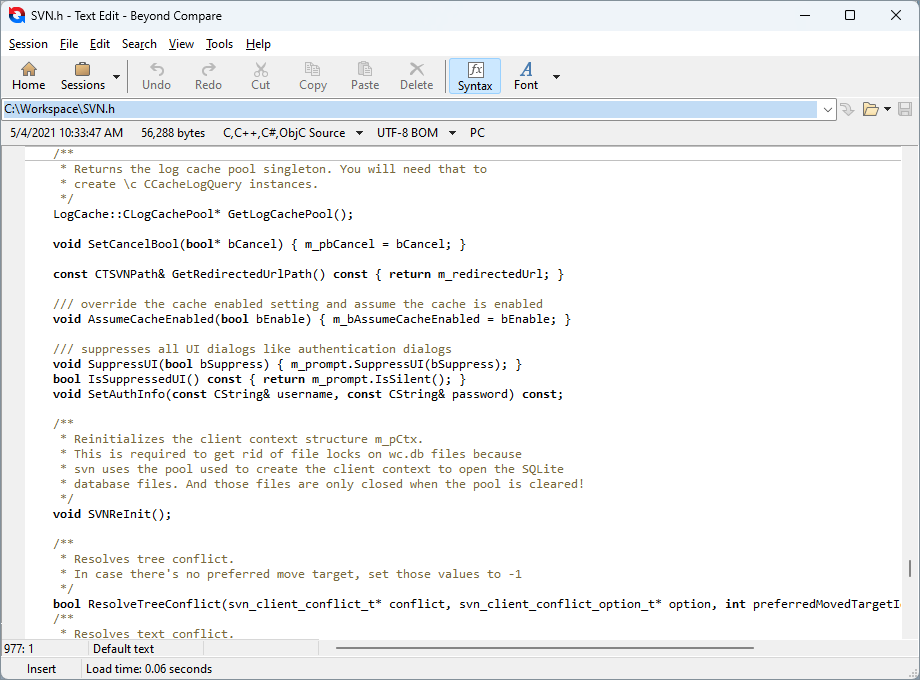
The built-in text editor can also be used on a standalone basis.
11 / 14
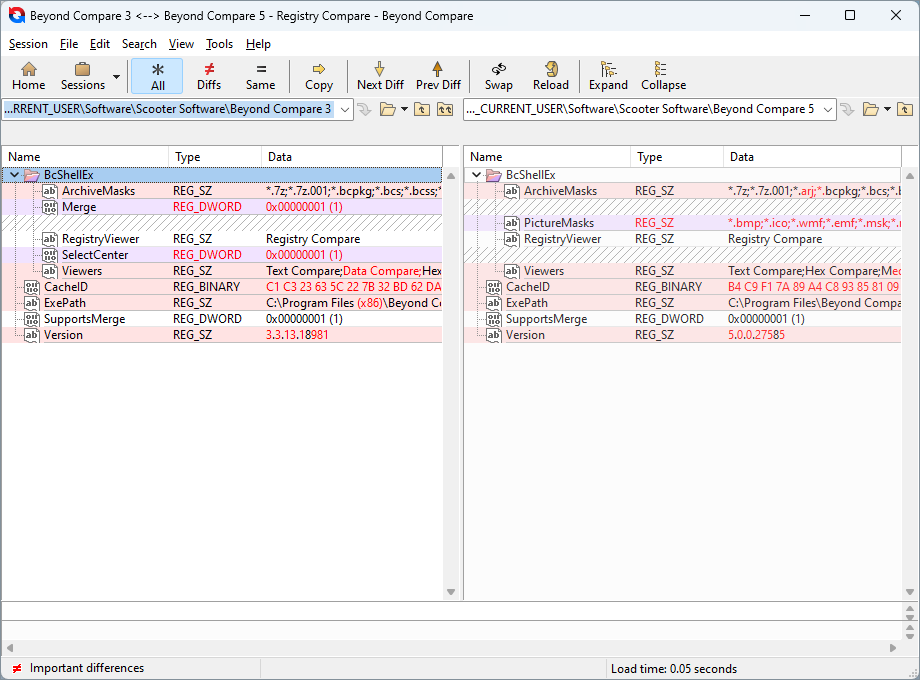
The Registry Compare view compares local and remote live registries as well as registry exports. Registry Compare is a 
 feature.
feature.
12 / 14
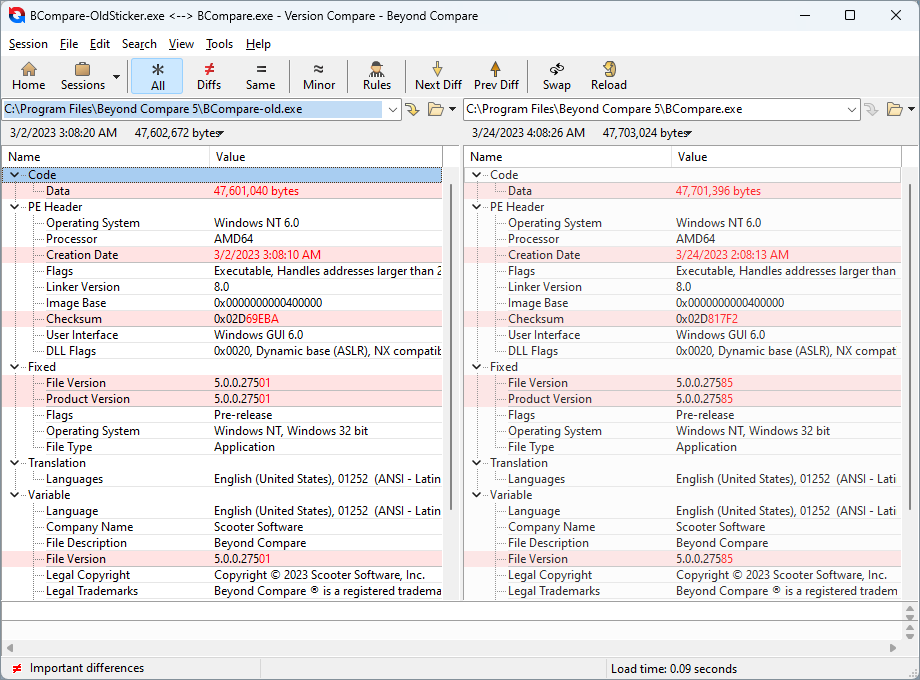
The Version Compare view compares executable files (such as .exe and .dll) and shows differences in version information. Version Compare is a  feature.
feature.
13 / 14
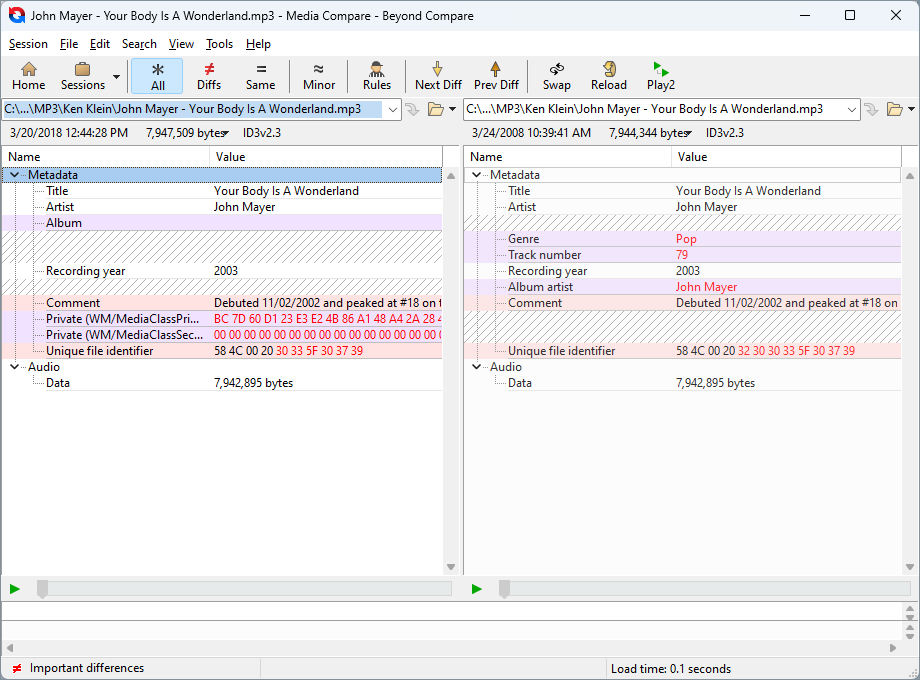
The MP3 Compare view compares mp3 files, showing differences in tags.
14 / 14
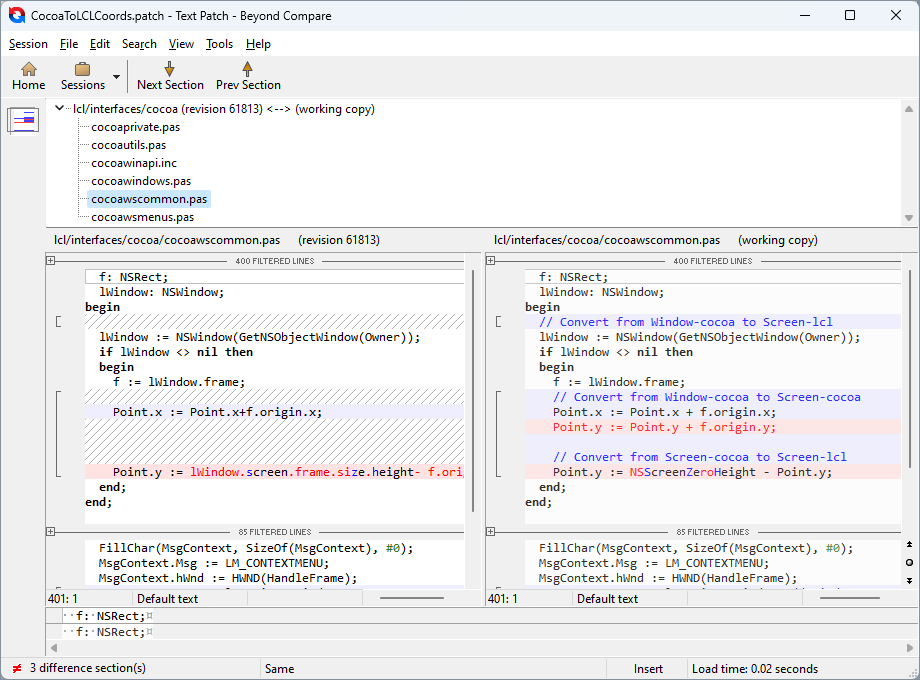
This is a text patch session. Text Patch is a  feature.
feature.
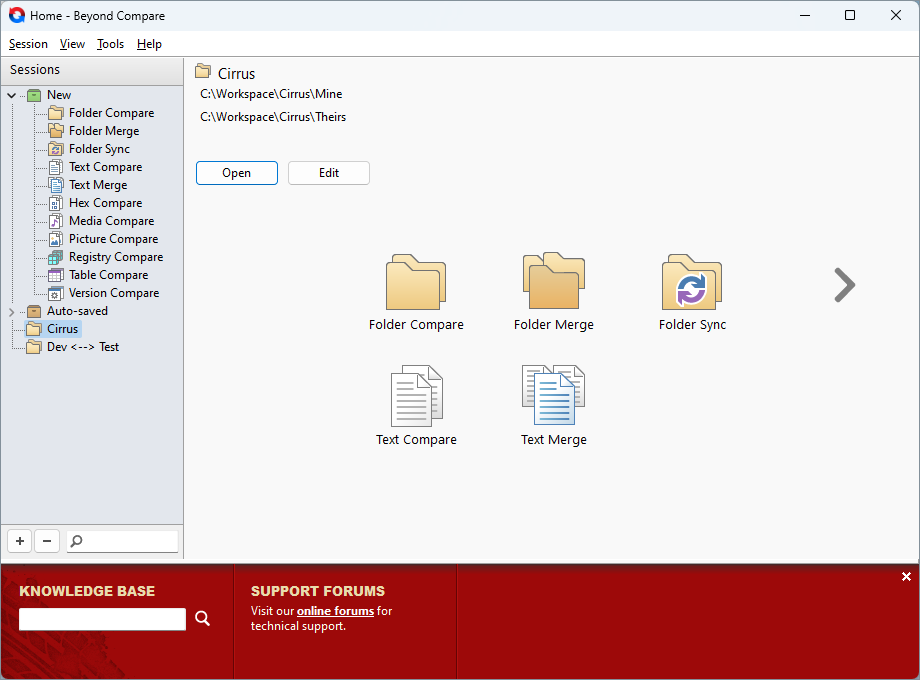 Home view
Home view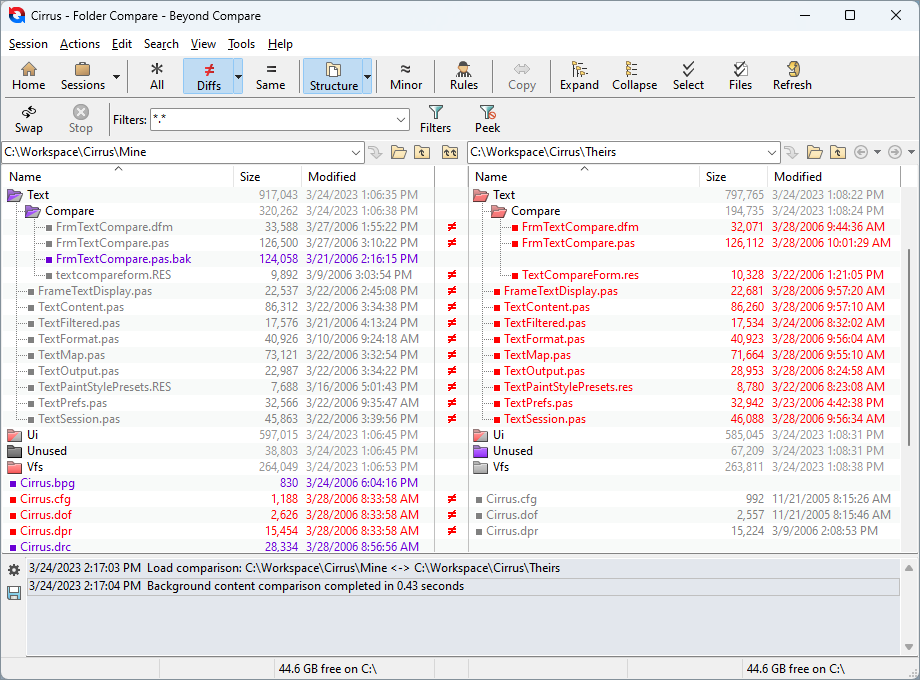 Comparing folders
Comparing folders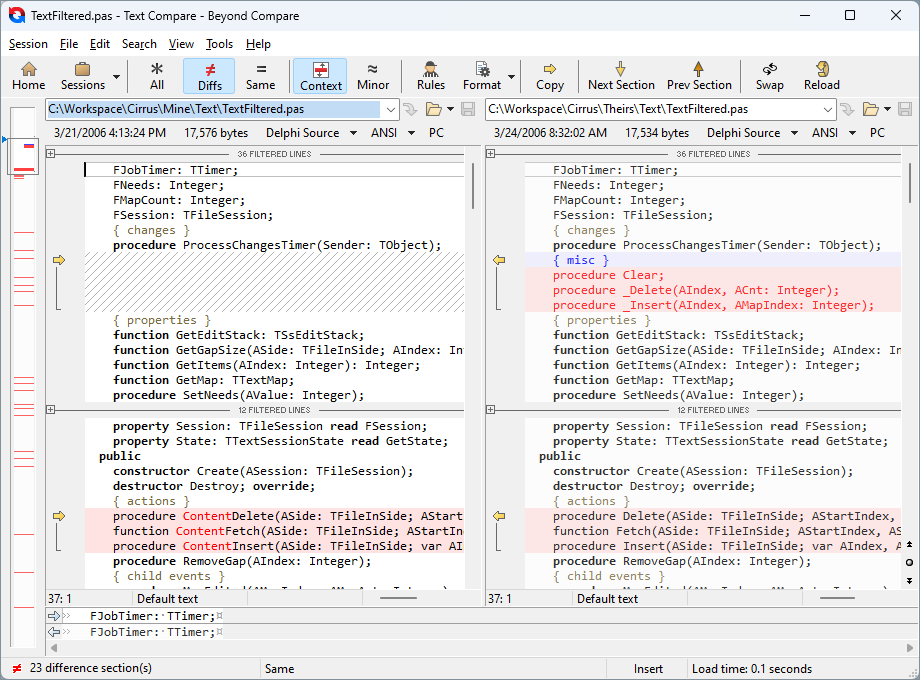 Comparing text files
Comparing text files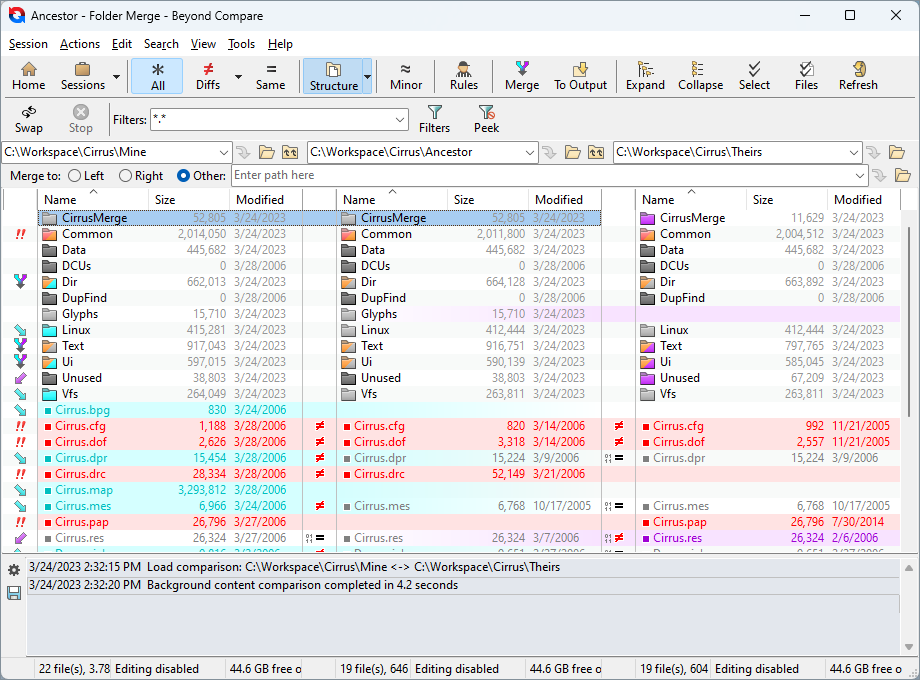 3-way folder merge
3-way folder merge 
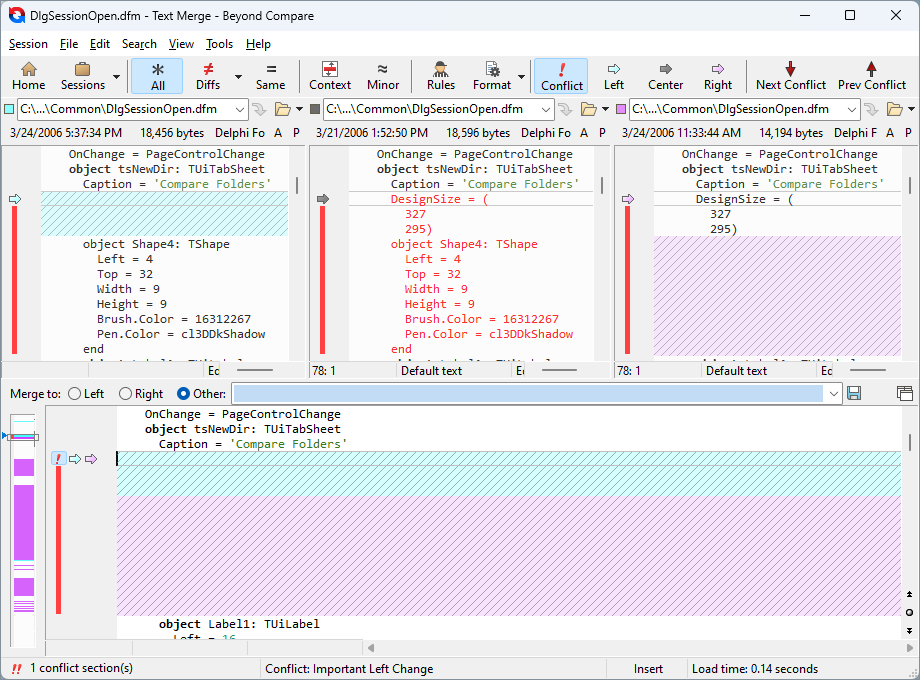 3-way text merge
3-way text merge 
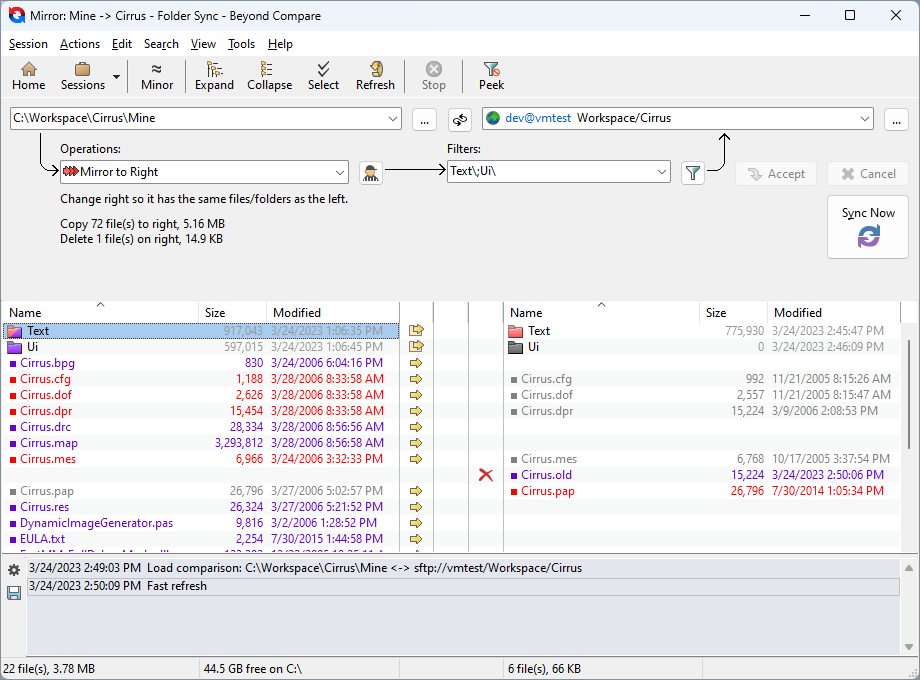 Folder Sync
Folder Sync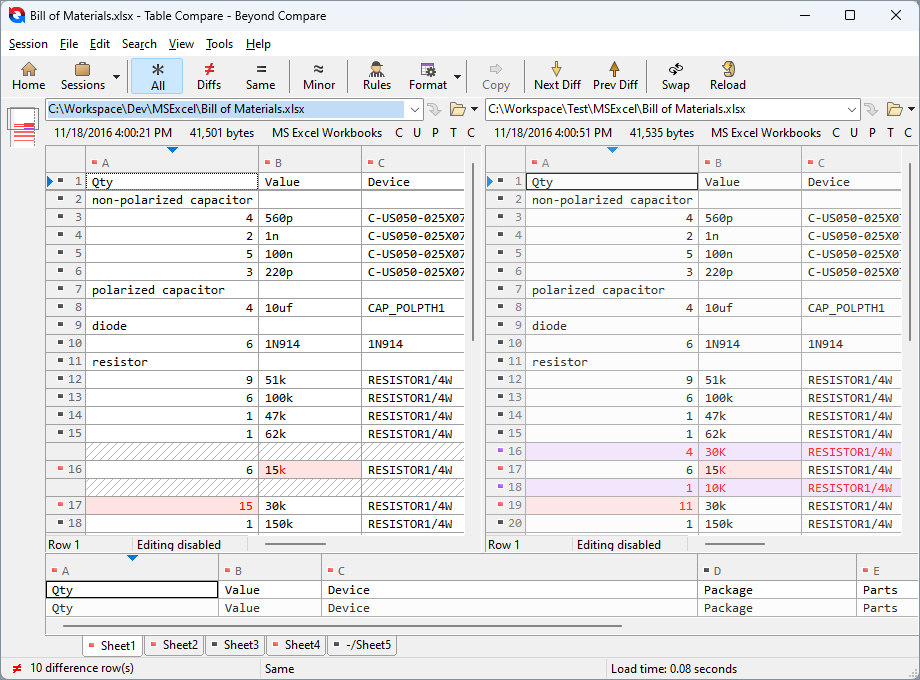 Comparing data tables
Comparing data tables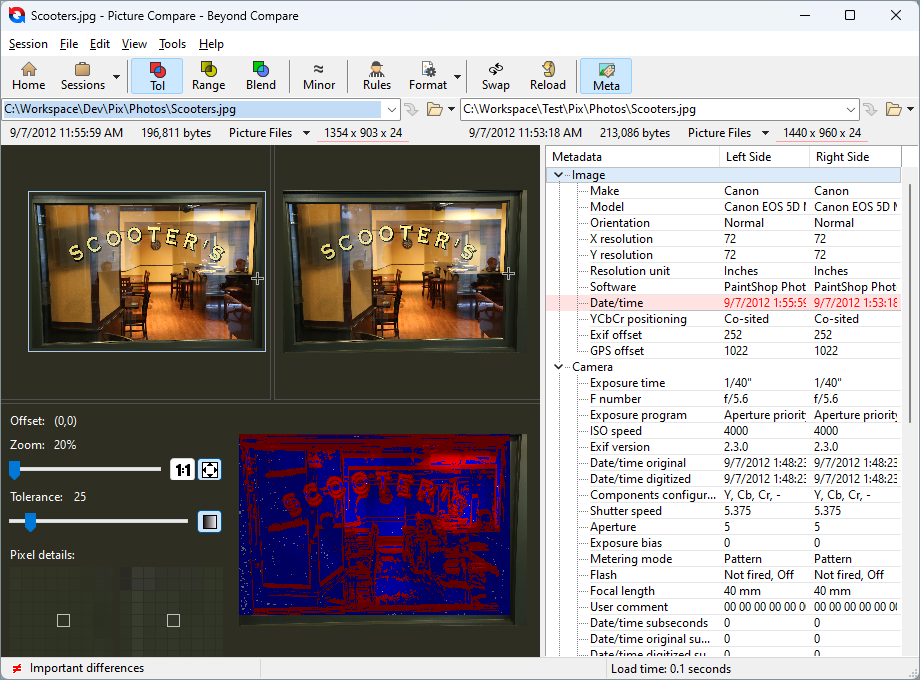 Comparing image files
Comparing image files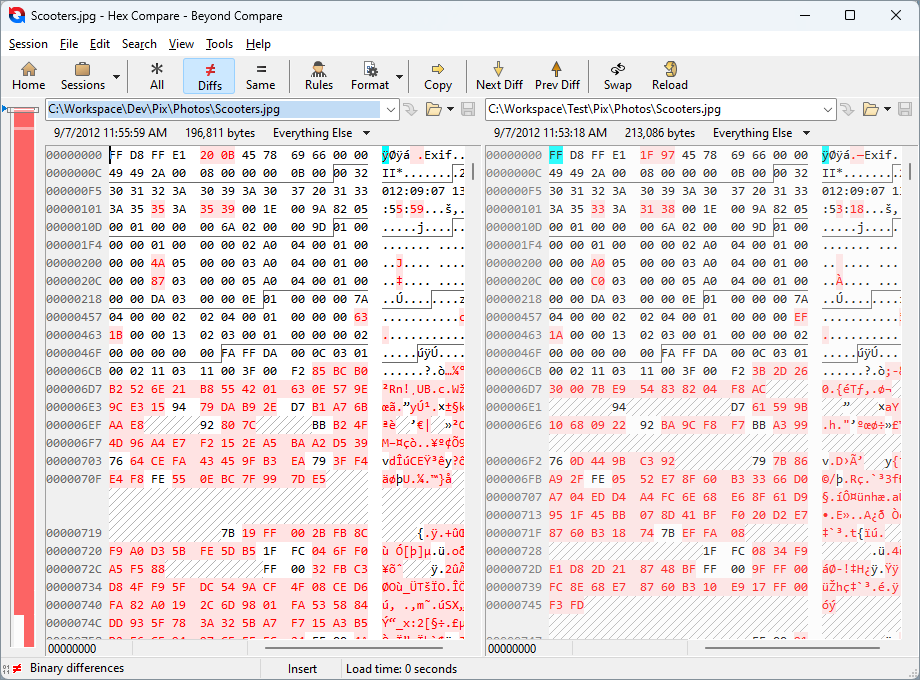 Comparing binary content
Comparing binary content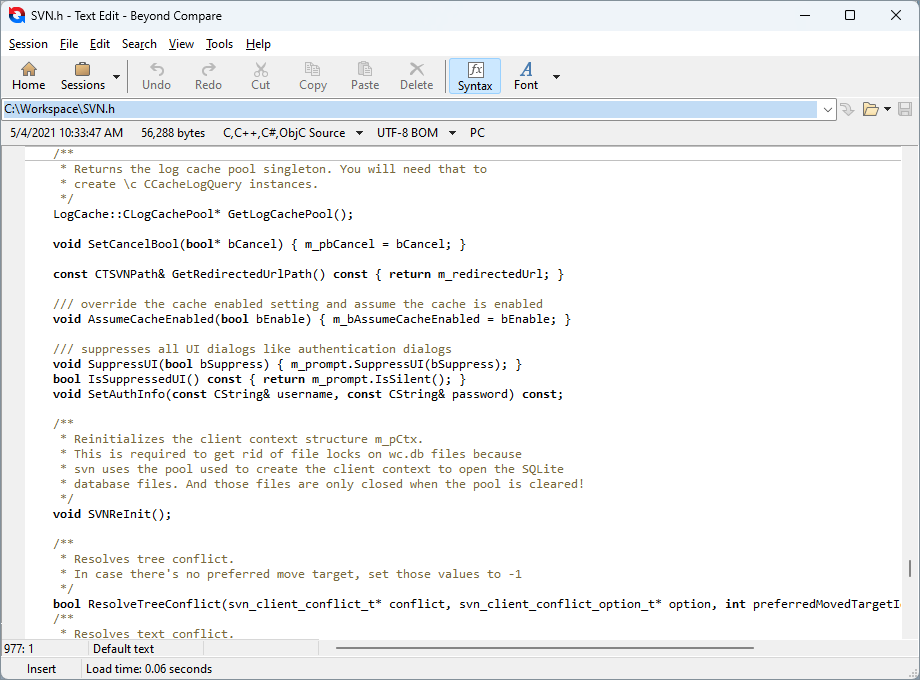 Editing text files
Editing text files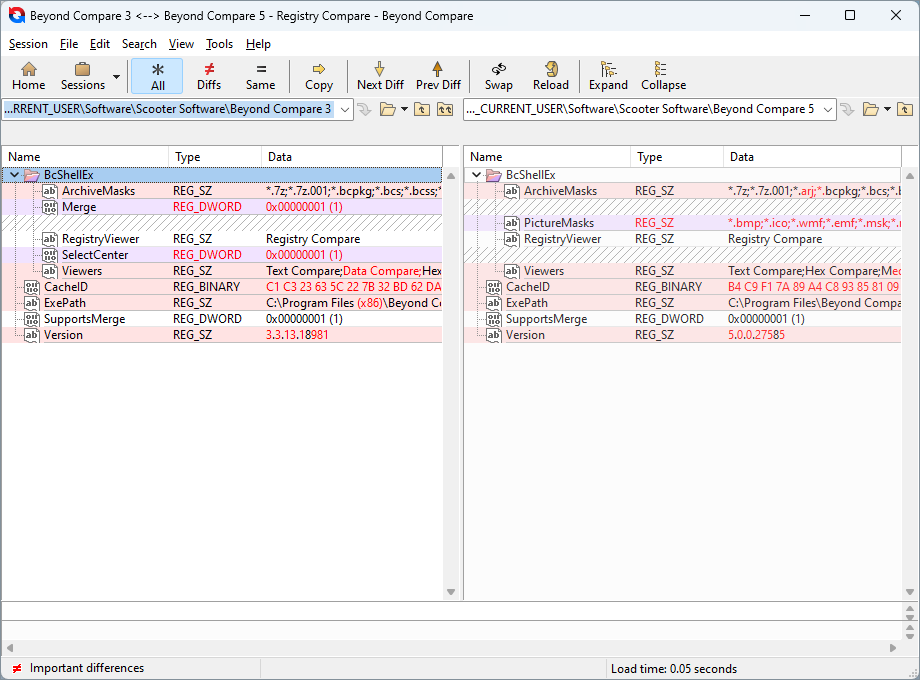 Comparing registry entries
Comparing registry entries 

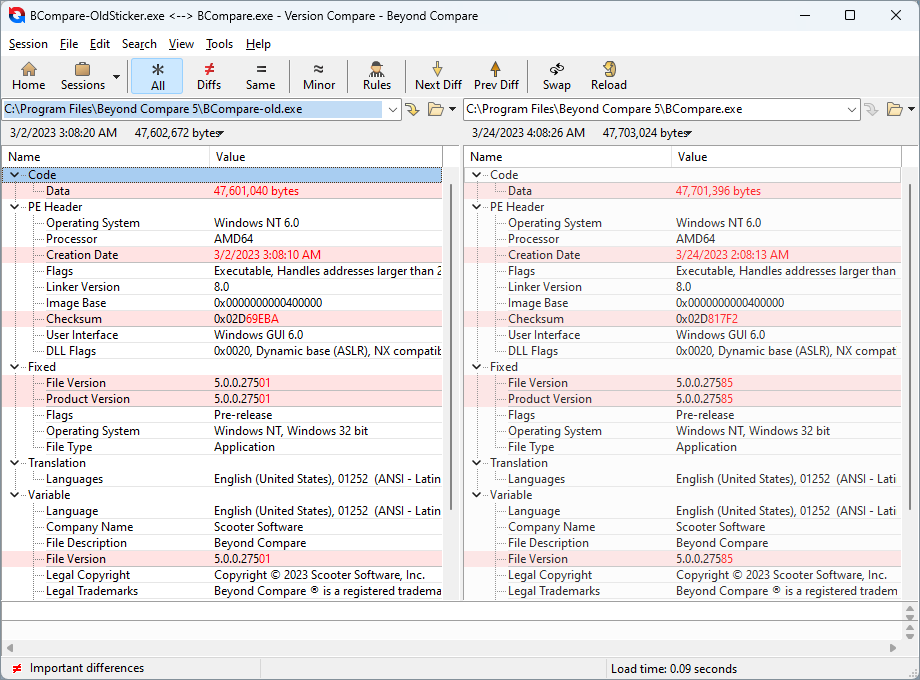 Comparing version info
Comparing version info 
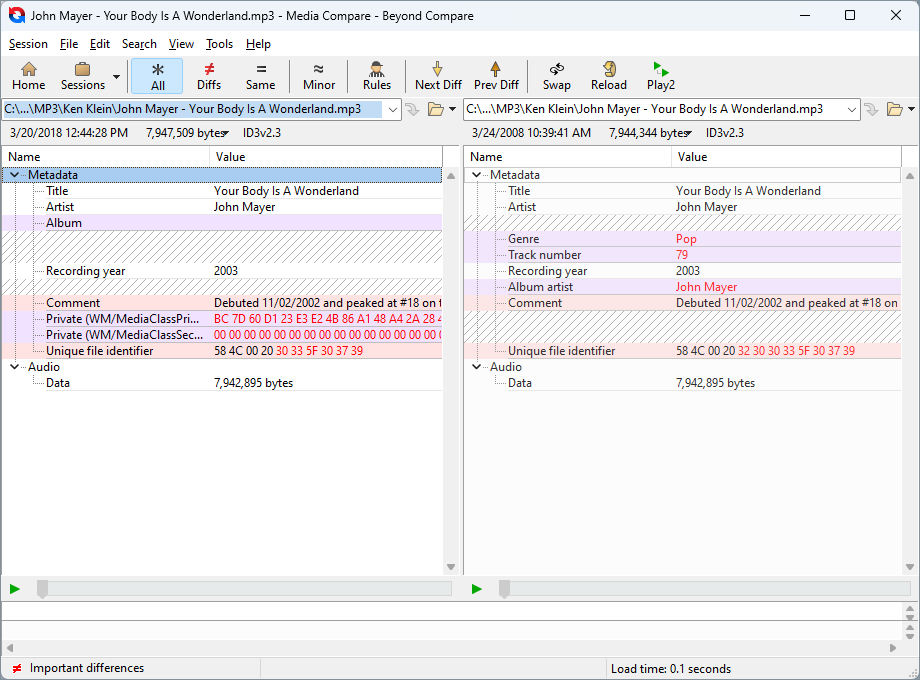 Comparing MP3 info
Comparing MP3 info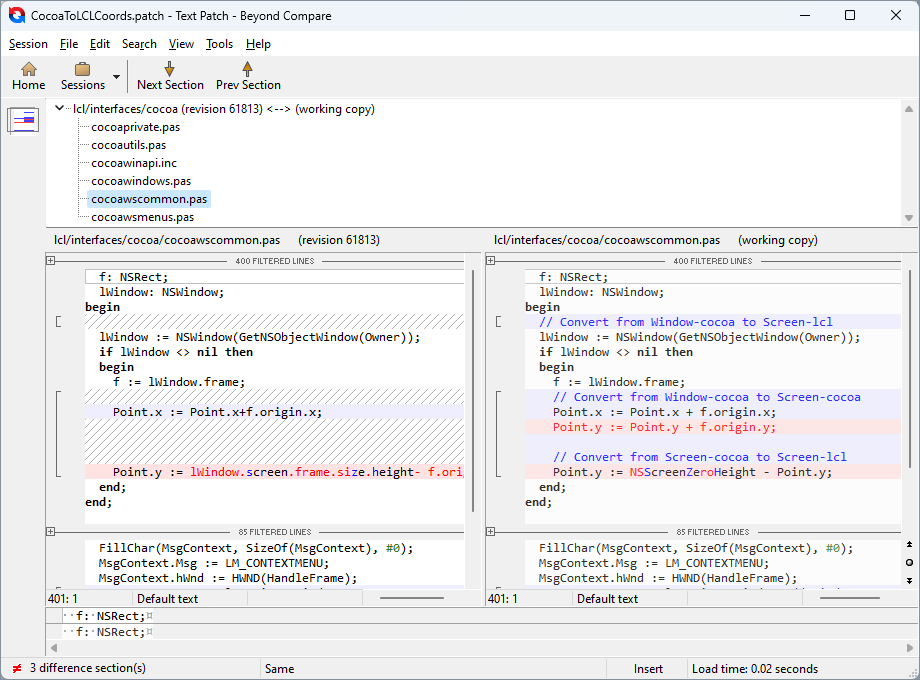 Text Patch
Text Patch 
